For marketing teams, Loomly is a digital brand management platform. Members get access to several features, including collaboration, workflow management, scheduled postings, analytics, and more. With Loomly, all of your brand’s resources are unified in one location. All of your social media accounts and content are in one place.
Imagine how much time your social media manager will save if they only had to schedule one post instead of three for three distinct platforms. There is no doubt on the effectiveness of content management systems. Loomly review will help you understand Loomly in depth.
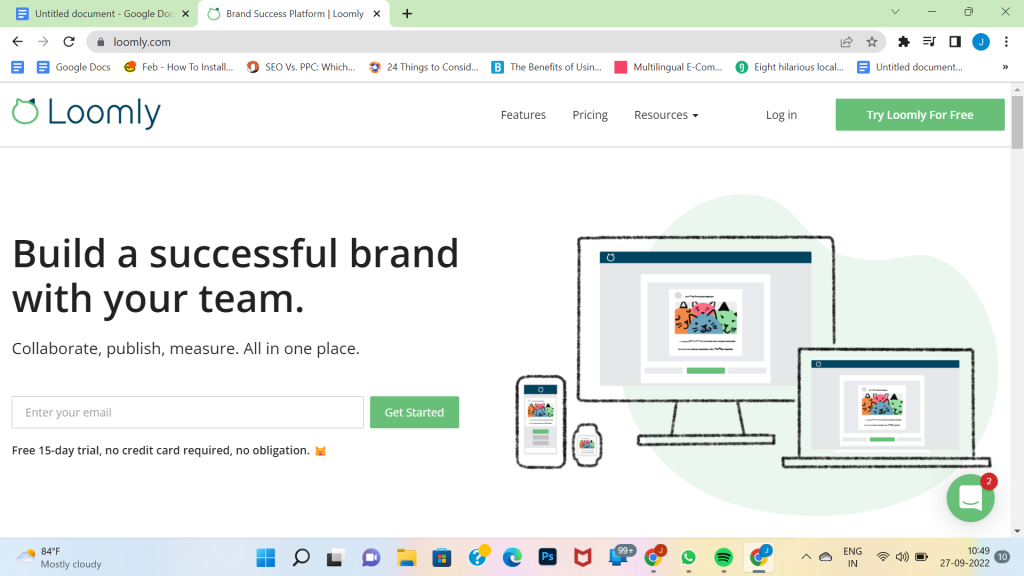
What issue does this product address?
Loomly is a collaborative platform for brand success that is simple to use and assists marketing teams in controlling every element of their social media communication:
- Provides a Library to manage your brand assets.
- Provides post-optimization tips and polishes the content
- Use Post Mockups & Approval Workflows to manage your brand’s messaging.
- Use Native Scheduling, Post Targeting, and Sponsoring to reach your audience.
- Interact with your community.
- Use advanced analytics to gauge your performance. It is an online platform with native iOS and Android mobile applications.
With a little more background on Loomly, let’s move on to the main topic of our Loomly review, which will be about Loomly’s price options.
Pricing
Loomly offers an Enterprise Plan in addition to four plans with monthly costs ranging from $25 to $250. Your required plan will rely on the number of users and social accounts you have.
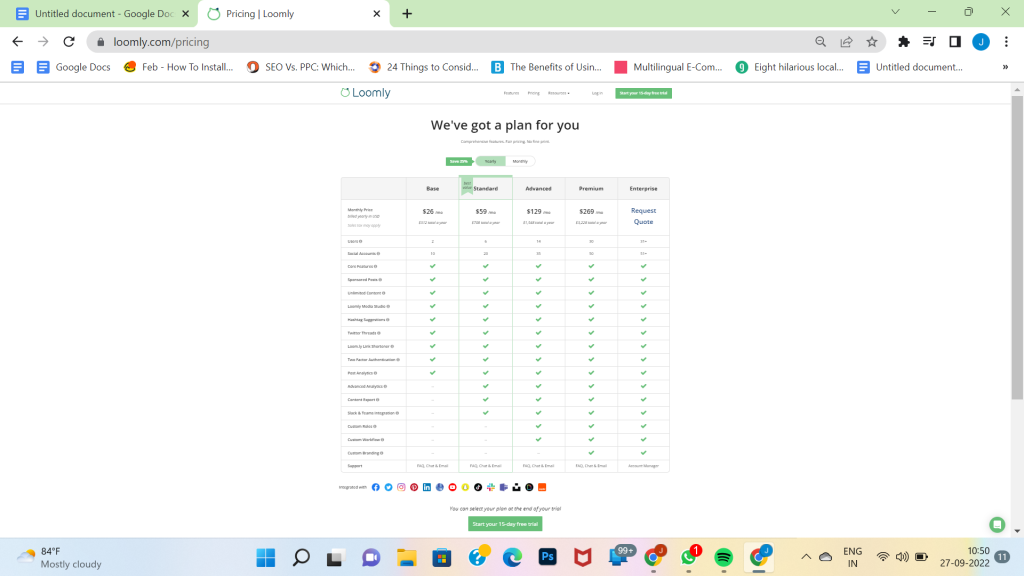
Loomly Yearly Plan
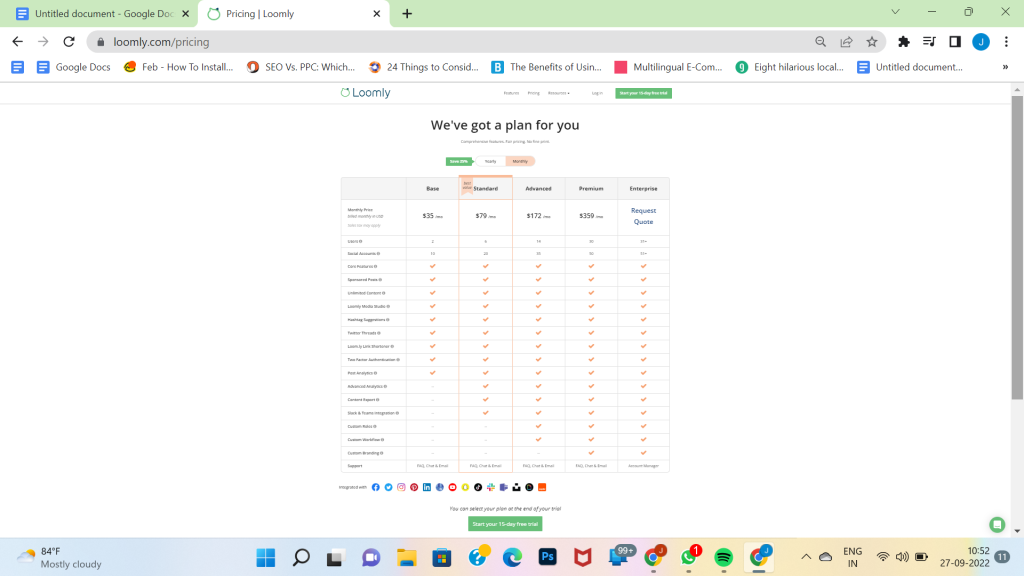
Loomly Monthly Plan
Base Plan
$25 monthly for a maximum of 10 social media accounts and 2 users. The platform’s main features, such as the content library, post ideas, hashtag suggestions, optimization advice, approval workflows, Ads Manager, fundamental statistics, and much more, will be available to you.
Standard Plan
$57 per month for up to 20 social media accounts and 6 users. Advanced analytics reports, content export in various formats, and IM interfaces with Slack and Microsoft Teams are some of the extra features you get with this package.
Advanced Plan
16 users and up to 35 social profiles for $199 per month. You may anticipate unique workflows, user roles that are exclusive to base plans, and Calendar 2FA Enforcement for added protection with this upgrade.
Premium Plan
Up to 50 social profiles and 26 users are included in the $249 monthly premium plan. All the essential tools and features of the Advanced plan in addition to being able to add your logo to all documents on Loomly, you will be able to access Loomly from a unique subdomain.
Enterprise Plan
Get a personalized quote from Loomly. The Enterprise plan gives you all the benefits of the Premium plan plus the business benefit of paying by wire transfer. This plan’s cost is unknown, however, it’s understandable given that it is a customized solution.
Loomly Features
Let’s discuss all the Loomly features, from calendars and lists to approval workflows and the Loomly library.
Loomly dashboard
The dashboard will be where you call home in the Loomly workspace. All of your work is compiled on this page and is displayed in an understandable manner. Your calendars are organized in a menu on the dashboard, along with a list of all of your posts and their current states, and post ideas.
Loomly post scheduling
The Loomly platform makes post-scheduling simple as one of its main advantages. You have the option of remaining in the standard calendar view or switching to the list view. The list view includes all the details about a post, such as an image, the copy, the scheduled time, the author, the degree of approval, and so forth.
Loomly approval workflows
An important aspect of content management is approvals. In Loomly, you may invite collaborators to particular calendars and assign posts to various people as they pass through various approval phases.
Loomly library
The actual content of it all is a significant component of content management as well. Loomly provides a specific library for each workspace where you may store your material, including photos and videos. With Loomly, you can upload your material and link to it on each post extremely easily.
Loomly audience interaction
The next step after content management is audience interaction. Fortunately, Loomly provides a specific area where you can manage all of your messages, comments, and other content interactions.
Loomly analytics
After everything is said and done, you get to use Loomly to track your results. You can compare periods, filter all of your data, and monitor metrics from your account and posts.
Loomly Integrations
- Google My Business
- Facebook (feed & stories)
- YouTube
Social Media Publishing
Loomly has a number of features that make it easier for you and your team to publish content to social media.
Creating Social Media Content
After discussing Loomly’s features, let’s move on to the following section of our Loomly reviews and examine six steps provided by Loomly’s user interface for creating and publishing content for social media:
- Set post specifics
- Choose social networks
- Define generic content
- Perfect each channel
- Target market and advertise
- Release content
What are the Pros and Cons of Loomly
Pros
- Ability to preview and edit posts for each social media channel
- customizable team workflows for reviewing and posting social media material
- suggested post ideas and RSS feeds to motivate your team
Cons
- Has no Instagram integration and has no chatbot or automatic message response capabilities
- does not feature a social CRM with audience profiles.
- There is no social media listening element.
Conclusion
We have now completed our Loomly Review. We’ll run through a quick recap and then assign our final score.
A tool for brand management called Loomly helps companies manage and distribute their content. Additionally, it has options for post-scheduling, analytics, and audience interaction.
All of your social networking tools are combined in one workspace and Loomly is simple to use. Loomly could be the perfect choice for you if you own a small or medium-sized business.