IObit Advanced System Care is a popular system optimization tool that is designed to help users improve the performance of their computers. The software offers a range of features that can help users clean and optimize their system, including tools to clean up junk files, repair registry errors, and manage startup items. Additionally, the software includes a range of security features to help protect users against malware and other online threats.
In this article we will discuss advanced systemcare 10 pro review. One of the key advantages of IObit Advanced System Care is its ease of use. The software has a clean and intuitive user interface, making it easy for even novice users to navigate and use the various tools and features. Additionally, the software includes a range of useful tutorials and tips to help users get the most out of the program.

IObit Advanced SystemCare Review: Performance
In terms of its performance, IObit Advanced System Care is generally considered to be an effective system optimization tool. The software is able to identify and clean up a wide range of junk files and other unwanted items, which can help to free up disk space and improve the overall performance of the system. Additionally, the software’s registry cleaning tool can help to fix common registry errors, which can also improve system performance.

One of the standout features of IObit Advanced System Care is its range of security tools. The software includes an antivirus component that is designed to protect users against malware and other online threats. Additionally, the software includes a range of features to help protect users’ privacy, such as tools to block ads and trackers, and a secure file deletion tool that can help to permanently erase sensitive data.
IObit Advanced Systemcare Key Features
IObit Advanced System Care is a system optimization tool that offers a range of features to help users clean and optimize their computers.
- Junk File Cleaner: This tool is designed to identify and remove a range of unnecessary files from the system, including temporary files, cache files, and other junk files that can take up valuable disk space.
- Registry Cleaner: The software includes a registry cleaning tool that is designed to fix common registry errors and improve the performance of the system.
- Startup Manager: The Startup Manager allows users to manage the programs that automatically start when their computer boots up, allowing them to remove unnecessary items and improve the system’s startup time.
- Privacy Sweep: The Privacy Sweep feature includes tools to help users protect their privacy by blocking ads and trackers, cleaning up browsing history and cookies, and securely deleting sensitive files.
- Antivirus: IObit Advanced System Care includes an antivirus component that is designed to protect users against malware and other online threats.
- Game Booster: The software includes a Game Booster feature that is designed to optimize the system for gaming, allowing games to run more smoothly and with better performance.
- Driver Updater: The Driver Updater tool can help users keep their device drivers up to date, which can improve the overall performance of the system.
Disk Cleaner: The Disk Cleaner tool is designed to help users free up disk space by identifying and removing unnecessary files, including duplicate files and large files that are no longer needed.
IObit Advanced SystemCare offers a range of useful tools and features to help users clean and optimize their systems, as well as protect against online threats.
IObit SystemCare Reviews: Pricing
Advanced SystemCare is available in three flavors: free, pro (reviewed here), and ultimate, which focuses on security. Basic security protection, system optimization, backup and restore capabilities, privacy protection, and a Speed Up feature that removes junk files and defragments the Windows registry are all included for free.
The Pro tier ($19.99 per year) includes additional capabilities such as real-time system optimization and malware prevention. Ultimate ($29.99 per year) includes a slew of security technologies that guard against Trojans, worms, viruses, and other threats.
Pros and Cons of Iobit Advanced System Care Review
IObit Advanced SystemCare is a popular system optimization tool that offers a range of features to help users clean and optimize their computers. As with any software program, there are both pros and cons to using IObit Advanced SystemCare.
Is advanced systemcare good?
Some of the potential advantages of the software include:
- Easy to use: The software has a clean and intuitive user interface, making it easy for even novice users to navigate and use the various tools and features.
- Effective at improving system performance: IObit Advanced System Care is generally considered to be an effective system optimization tool, with the ability to identify and clean up a wide range of junk files and other unwanted items.
- Range of security features: The software includes a range of security tools, such as an antivirus component and tools to protect users’ privacy.
- Regular updates: IObit Advanced System Care is regularly updated to ensure that users have access to the latest tools and features.
- Free trial: The software is available for a free trial, allowing users to try it out before deciding whether to purchase it.
Some potential disadvantages of IObit Advanced System Care include:
- Some users may find the software’s interface to be cluttered or overwhelming.
- The software may not be compatible with certain older operating systems.
- Users may experience issues with the software’s performance or stability.
- Users may find the software’s pricing to be steep compared to other similar tools.
Overall, IObit Advanced System Care is a well-rounded system optimization tool that offers a range of useful features. While there are some potential drawbacks to using the software, many users find that the benefits outweigh any potential drawbacks.
Final Words
IObit Advanced System Care is a well-rounded system optimization and security tool that is easy to use and effective at improving the performance of users’ computers. While the software does have some limitations, such as a lack of support for certain older operating systems, it is still a solid choice for users looking to improve their system’s performance and protect against online threats.