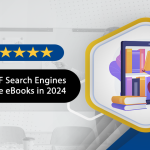Due to its steep cost structure and extensive feature set, Mavenlink is a powerful project management solution that is best suited for large teams working in a corporate or business environment. But don’t be intimidated by this. As per Mavenlink reviews by people Mavenlink’s user-friendly interface and wealth of useful templates simplify the project management process.
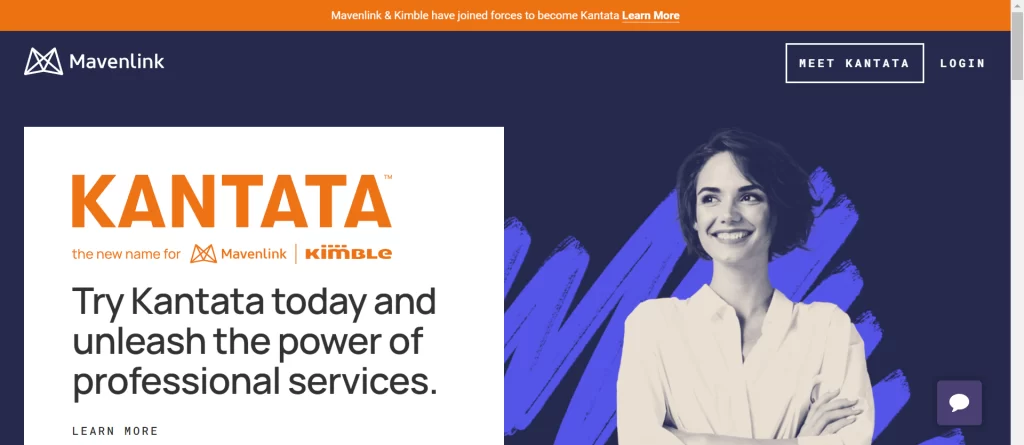
Whom does Mavenlink serve?
Without the fragmented features dispersed across an entire ecosystem, Mavenlink is all Microsoft Project aspires to be. This handy package has all the features a project management tool may possibly have. Mavenlink can be used to track tasks in lists or timeline charts, evaluate success, track issues, share or store project files, engage with other team members, and send invoices to clients.
Mavenlink fails in two areas, which is unfortunate:
- The cost: Mavenlink prices you $39/month/user if you want the professional package with the majority of the functionality it can offer. That is a significant cost.
- Extraneous information in tasks: Mavenlink makes the error of using extraneous information, such as percentages, to gauge project accomplishment. This complicates things where it isn’t necessary.
Both of these problems also exist with Microsoft Project. Fortunately, Mavenlink outperforms Microsoft Project by making their product user-friendly and comprehensive, with the exception of the percentages problem.
So who is this product intended for? Anyone, I’d say, if it weren’t for the Mavenlink prices.
The fundamental aspects of task management and collaboration are simple to understand, and Mavenlink is more than willing to assist you with anything else you need to know. Where necessary, they offer templates and instructions to make your experience as seamless as possible.
This software is best suited to major corporate or professional service businesses, such as marketing, architectural, or consulting firms, due to its pricing and extensive capabilities, including billing and invoicing.
Mavenlink Pricing
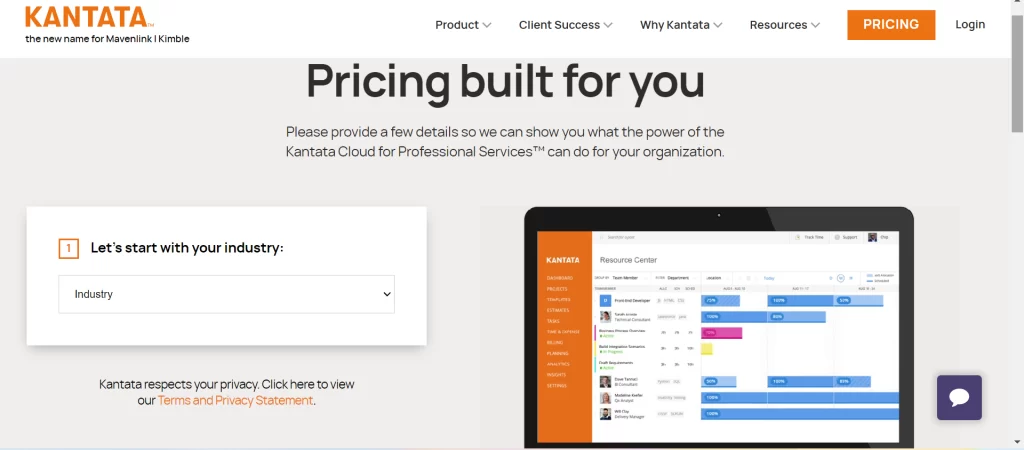
From a free plan to the Enterprise plan, there are a total of five plans offered by Mavenlink pricing list, with the paid options being slightly inflated.
The fundamental use of the free plan makes it perfect for someone who wants a concentrated location to manage chores and objectives.
Teams, the first paid package, has a maximum user cap of five people and charges $19 per user per month. All subscriptions must be paid for annually, although there is an option to add more users for a discounted rate of $4 per user per month.
The monthly cost of the Mavenlink Professional plan is $39 for each user. Users have access to accounting-focused tools, such as time and expenditure tracking, invoice templates, and QuickBooks connection, in contrast to the team’s plan.
With annual contracts, the Premier plan costs $59 per user per month and the Enterprise plan costs $79 per user per month.
There are better free plans out there, however, we always welcome free plans. The team’s plan is overpriced, and we don’t believe the offering is robust enough to support the claim that it offers good value for the money. Overall, we find Mavenlink’s price structure to be disappointing.
Mavenlink Review 2022 – Features
Management Features
- Mavenlink employs a typical task creation, management, and tracking system. It also uses a task scheduler. To track a project through to completion, these tools include Gantt charts, progress dashboards, task lists, and calendars.
- Resource management is now simpler than ever thanks to Mavenlink’s planning tools. Track the workloads and schedules of your team to make sure you’re making the best use of everyone’s time.
- Time tracking: Mavenlink’s online timesheets are ideal for keeping track of both billable and non-billable hours for use in invoices as well as project progress.
Document Features
Document storage: Mavenlink allows you to store project files in tasks, and each project has its own centralized file storage space. As a result, your team will be aware of every resource’s specific location.
Collaborative Features
- For the purpose of team cooperation and discussion, Mavenlink tasks each have a comment section. The absence of an internal chat feature in such extensive software was my only minor disappointment.
- File sharing: Uploading new files into task comment sections or the centralized storage area on the dashboard are both quick and easy ways to share files in Mavenlink.
- Dashboards for teams: The main dashboard contains all the information you require for your teams and projects. This dashboard is highly comprehensive and covers everything, including work progress, an activity feed, available team members, and the project schedule—even though it wasn’t quite as customized as I’d wanted.
- Integrations: Slack, Jira, Hubspot, and G Suite are just a few of the prominent collaboration, creative, and project platforms that Mavenlink will integrate with.
Budgeting Features
- Dashboards and budget reports: Using Mavenlink’s budgeting dashboards and reports, you can monitor, measure, and forecast all of your costs, billing, and invoicing.
Security Features
- Mavenlink review over account permissions: Granular permissions restrictions can use to safeguard your assets and allow access to the right people.
Pros
- Rich platform for project management.
- Full of features.
- Stable.
- A free API.
- Robust degrees of permission.
- Excellent markup functionality in Smart Snips.
Cons
- Might become costly for small companies.
- Only the mobile-friendly website; no mobile apps.
- No additional communication tools like a chat app.
- Website navigation may be made simpler.
Final Words
Because Mavenlink is a project management platform with some experience, it offers advantages like feature depth and a wide range of integration options. It lacks options for internal communication, though, and is not the least expensive option available.