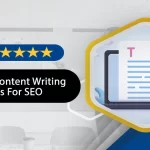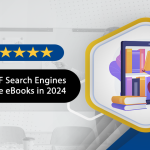WordPress website development can be an exciting experience, opening up endless possibilities for your business’s online presence. However, it’s important to approach the development process with careful consideration and planning to ensure the success of your website.
The ease or difficulty of building a website using WordPress largely depends on your web design experience and familiarity with the platform. Additionally, your previous experience with WordPress can play a role.
Fortunately, WordPress is continuously updated and enhanced to provide better user experiences. The even better news is that if you’re a beginner, you don’t have to delve deeply into coding anymore. Whether you’re an amateur or an advanced user, in this article, we will explore the key factors to consider during WordPress website development.
1. Define Your Website’s Goals and Objectives
Before diving into the design and development process, take the time to clearly define your website’s goals and objectives. Are you building an eCommerce store, a personal blog, or a business portfolio? Understanding your purpose will guide your decision-making throughout your WordPress website development journey.
2. Know Your Target Audience
Identifying your target audience is important for tailoring your website to its uniqueness and preferences. Do deep market research and create buyer personas to gain deep insights into your audience’s interests, behaviors, choices, and demographics. This information will help you shape your website’s design, content, and user experience.
3. Choose the Right Theme
The theme you’ll select will set the visual tone and functionality of your website. Consider it as a main entrance – it’s the first impression a user will get of your business. Choose a theme that aligns with your business vision, objectives, and brand identity.
Along with that, make sure it offers the desired features you want in your website and is responsive across different devices and browsers. Explore reputable WordPress theme marketplaces such as Envanto Elements and make sure you read existing user reviews and the last update date to make an informed decision for your website.
4. Add Plugins for Extra Functionality
WordPress plugins are amazing as they extend your website’s functionality, allowing you to add extra features and enhance your user experience. However, be cautious of the number and quality of plugins you install.
A bad or poor-created plugin can become a backdoor for malware and virus to your website. So, only choose reliable plugins from trusted developers and companies, as too many poorly coded plugins can slow down and make your website vulnerable to hacking.
5. Optimize for Speed and Performance
Website speed is a critical factor that directly impacts user experience and search engine rankings. Optimize your WordPress site by choosing a reliable hosting provider, utilizing caching mechanisms, compressing images, and minimizing unnecessary scripts.
No user wants to wait for hours for an image to load or text to appear. So, regularly monitor your website’s performance and make necessary adjustments to avoid long delays in loading, bad user experience, and eventually losing your rankings.
6. Use a Responsive Web Design
In an increasingly mobile world, responsive web design is essential. Your WordPress website should adapt seamlessly to all screen sizes and resolutions, ensuring a consistent and enjoyable user experience across devices and browsers. Test your website on various devices and browsers to verify its responsiveness and efficiency before going live.
7. Focus on User Experience (UX)
A positive user experience is vital for your website’s visitors’ engagement and conversion. Pay attention to intuitive navigation, clear call-to-actions, readable fonts, and well-structured content. Conduct usability testing to identify any pain points and optimize your website accordingly.
8. Search Engine Optimization (SEO)
Boost your website’s visibility and organic traffic by implementing effective SEO strategies. Optimize your content with relevant keywords, create descriptive meta tags, and build high-quality backlinks. Install an SEO plugin to help you streamline these efforts and improve your search engine rankings. Yoast SEO is a great plugin, to begin with.
9. Secure Your Website
Security has become the utmost priority of every person in today’s digital landscape. Protect your WordPress website from hackers and malware by following security best practices. Keep your themes, plugins, and WordPress core up to date, use strong passwords, consider employing additional security measures such as SSL certificates, and firewall protection, and run frequent security checks on your website to avoid such errors on your website.
10. Regular Backups
Don’t underestimate the importance of regular website backups. In case of a technical glitch, bug, cyberattack, or accidental data loss, having up-to-date backups ensures you can quickly restore your website and minimize downtime. Utilize reliable backup plugins or opt for automated backup solutions provided by your hosting provider.
Conclusion
WordPress website development requires careful consideration of various factors to ensure its success. By defining your goals, understanding your audience, choosing the right theme and plugins, optimizing for speed and performance, focusing on user experience, implementing SEO strategies, prioritizing security, and regularly backing up your website, you can create a robust online platform that engages users and achieves your objectives.