As a freelance writer, it’s important to have the right tools to help you stay organized, focused, and productive. In this article, we’ll introduce you to 20 awesome apps that can make your life as a freelance writer easier and more efficient in 2023. From grammar checkers and style guides to project management and productivity tools, these apps for freelance writers will help you take your writing to the next level.
Top Apps For Freelance Writers That You Can Trust in 2023
1. Grammarly
This popular grammar checker and proofreader uses artificial intelligence to identify and correct mistakes in your writing. It offers real-time feedback as you type, as well as a detailed grammar and spelling check when you finish a document. With Grammarly, you can improve your writing skills and produce error-free documents with confidence. Pros: Easy to use, accurate, and affordable. Cons: Some users may find the constant corrections distracting.
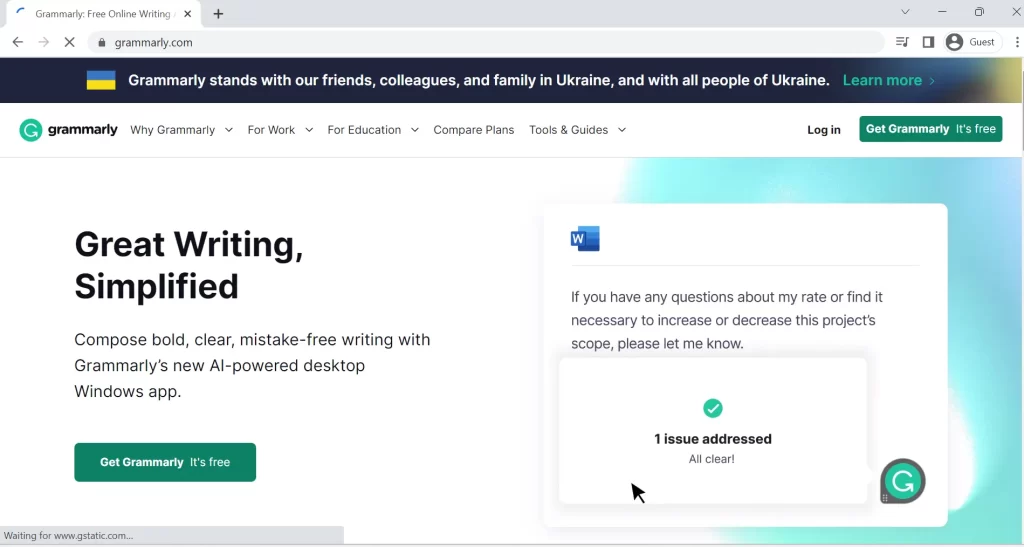
2. Prowritingaid
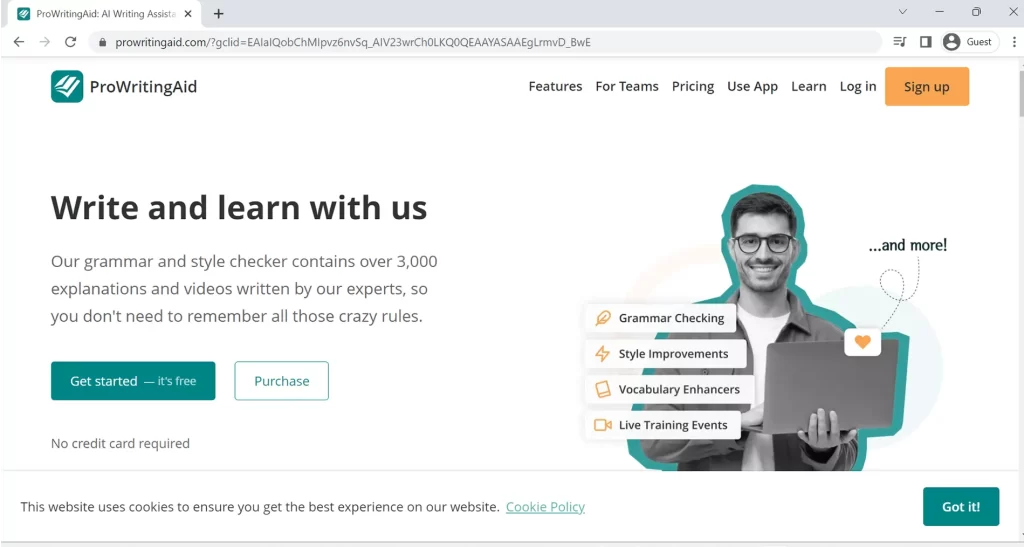
This comprehensive writing tool offers a wide range of features to help you improve your writing style, grammar, and structure. It includes a grammar checker, style guide, readability analyzer, and more. You can use ProWritingAid to analyze your writing, identify weaknesses, and receive suggestions for improvement. Pros: Comprehensive, in-depth feedback, and supports multiple file formats. Cons: Some users may find the interface cluttered and the feedback overwhelming.
3. Hemingway App
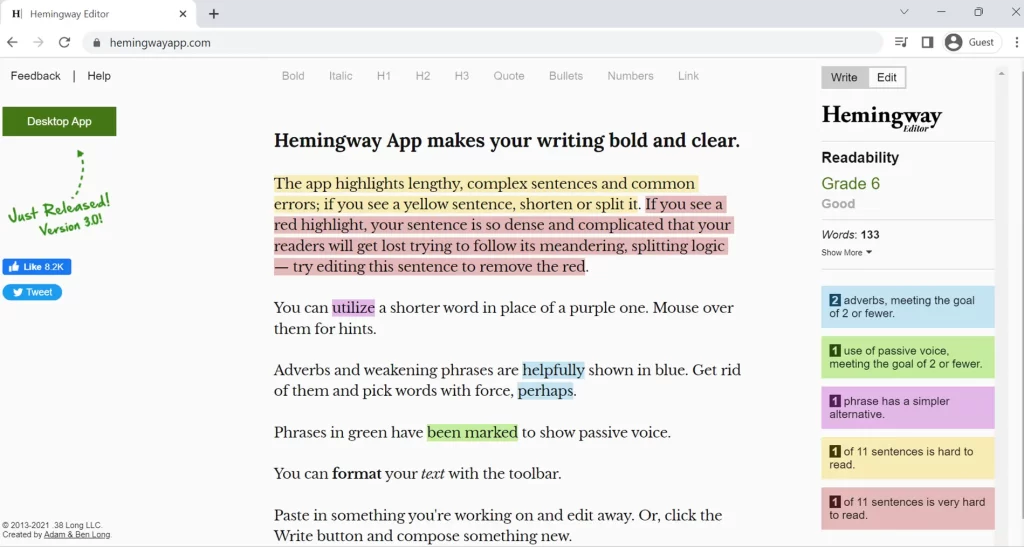
This simple, yet powerful tool helps you write with clarity and simplicity by highlighting complex sentences and phrases in different colors. It’s named after Ernest Hemingway, whose writing style was known for its simplicity and directness. By using the Hemingway App, you can make your writing more concise and easier to understand. Pros: Quick and easy to use, help you write more clearly, and free to use. Cons: Limited to identifying and highlighting complex sentences, does not offer suggestions for improvement.
4. Freedom
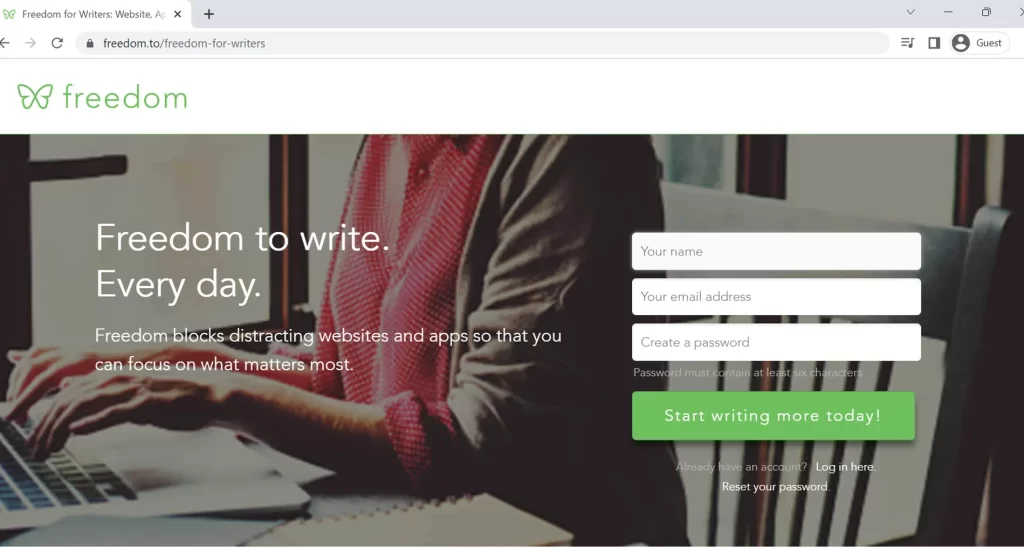
This app helps you stay focused and avoid distractions by blocking distracting websites and apps. You can customize your block list and set a timer to limit your usage of certain apps. Freedom is especially useful for writers who struggle with procrastination or get easily sidetracked by social media and other online distractions. Pros: Effective at blocking distractions, customizable block list, and available on multiple platforms. Cons: May not be suitable for writers who need to research online or use certain websites for their work.
5. Scrivener
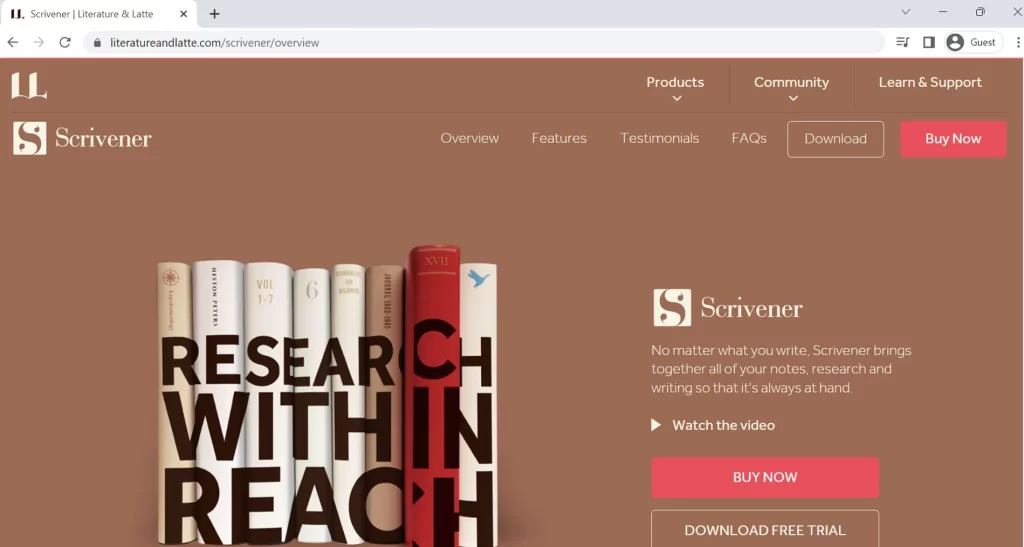
This powerful writing and research tool is a favorite among writers and researchers. It helps you organize your writing projects and keep track of your research, notes, and ideas in a single place. Scrivener includes features such as a corkboard, outline view, and split-screen mode to help you work more efficiently. Pros: Comprehensive and feature-rich, helps you organize and manage large writing projects, and is available on multiple platforms. Cons: May have a steep learning curve for some users, and the price may be a barrier for some.
6. Evernote
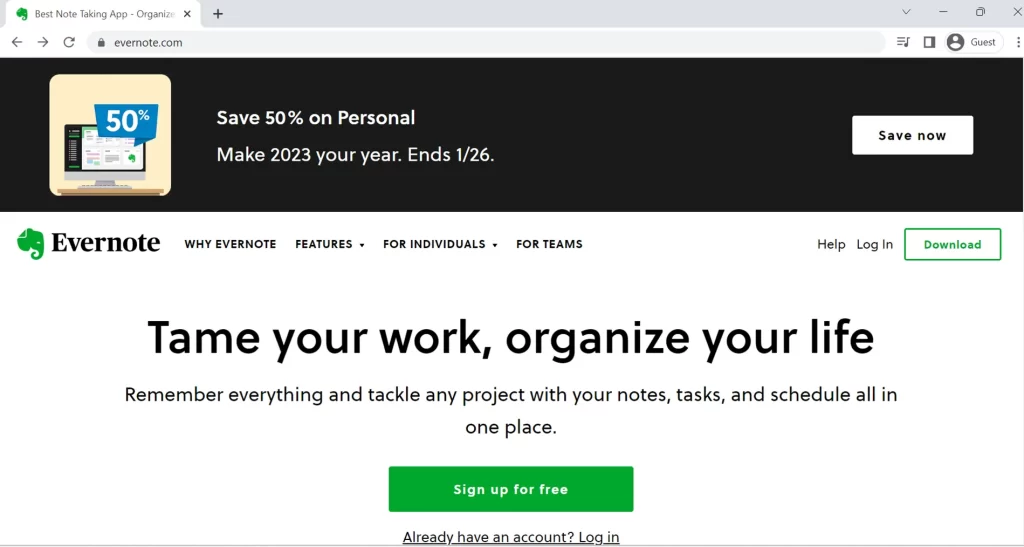
This note-taking and organization app is a versatile tool for writers. It allows you to create notebooks, write notes, and save web articles, images, and other types of media. You can also use Evernote to collaborate with others, share notes, and access your notes from anywhere. Pros: Easy to use, supports a wide range of file types, and is available on multiple platforms. Cons: Some features may require a paid subscription, and the interface may be cluttered for some users.
7. Google Docs
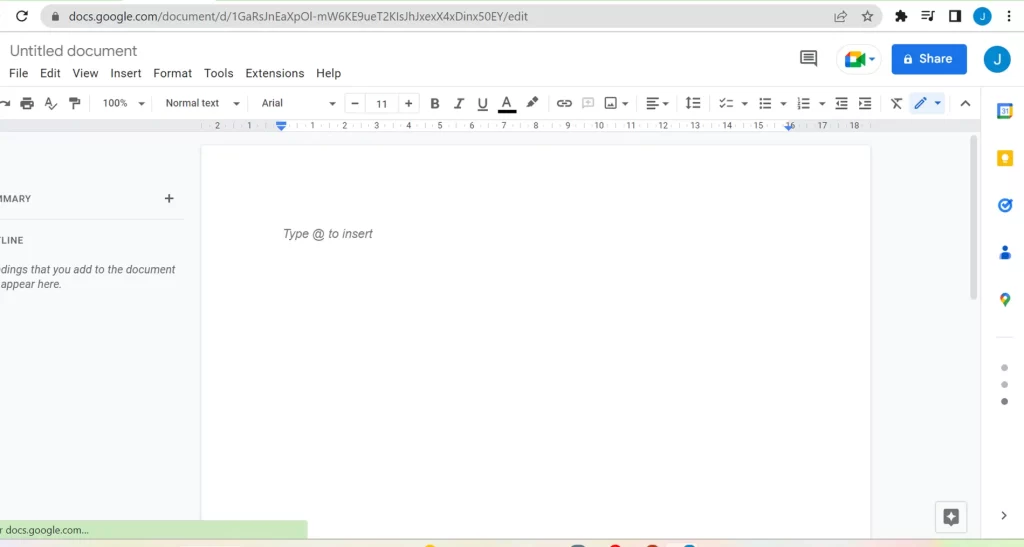
This cloud-based word processor is a popular choice for writers and teams who need to collaborate on documents. Edit and create documents online, and collaborate with others. You can also use Google Docs to leave comments, track changes, and access your documents from any device. Pros: Easy to use, free to use, and available on multiple platforms. Cons: Some users may prefer a more feature-rich word processor, and offline access to documents requires a paid subscription.
8. Asana
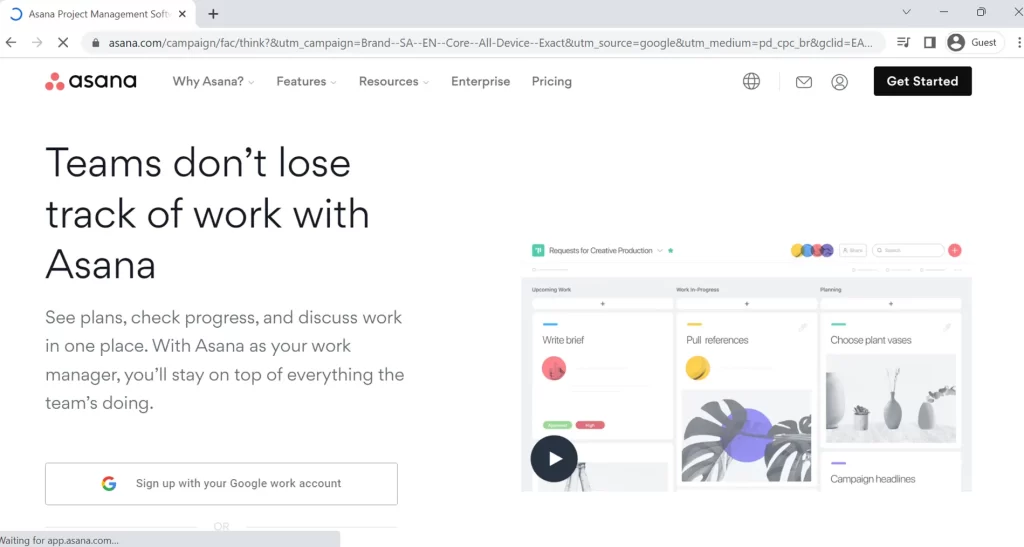
This project management app is designed to help teams and individuals stay organized and on track. As a freelance writer, you can use Asana as a freelance writing app to create and assign tasks, set deadlines, and collaborate with your clients and colleagues. It also includes features such as calendars, project templates, and integrations with other tools. Pros: Comprehensive, customizable, and available on multiple platforms. Cons: May have a steep learning curve for some users, and the price may be a barrier for some.
9. Trello
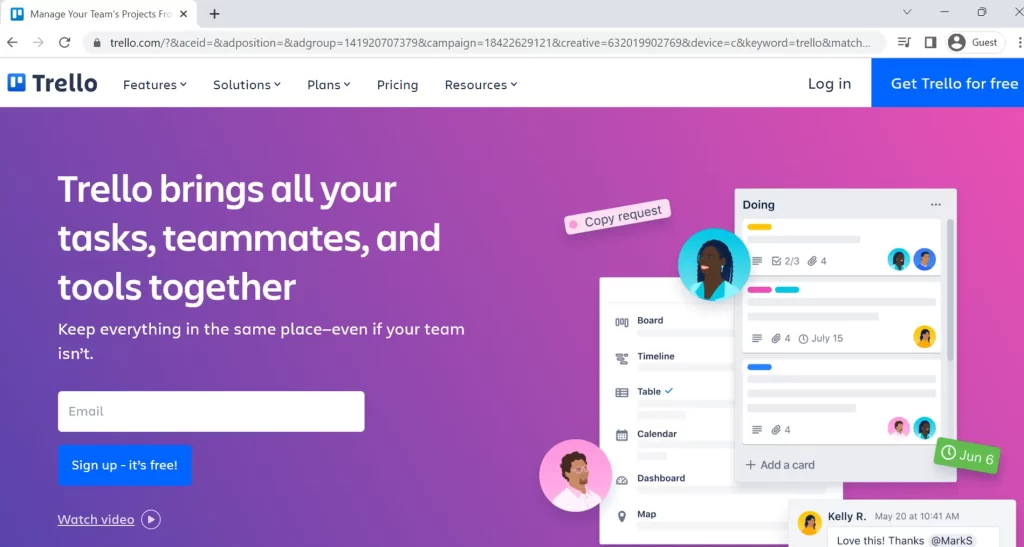
This project management and organization app allows you to create boards, lists, and cards to track your tasks and ideas. Trello tools for freelance writers helps to organize your writing projects, create checklists, and collaborate with others. It’s a flexible tool that can be used for a wide range of purposes. Pros: Easy to use, customizable, and available on multiple platforms. Cons: Some users may find the interface cluttered, and some advanced features require a paid subscription.
10. Focus To-Do
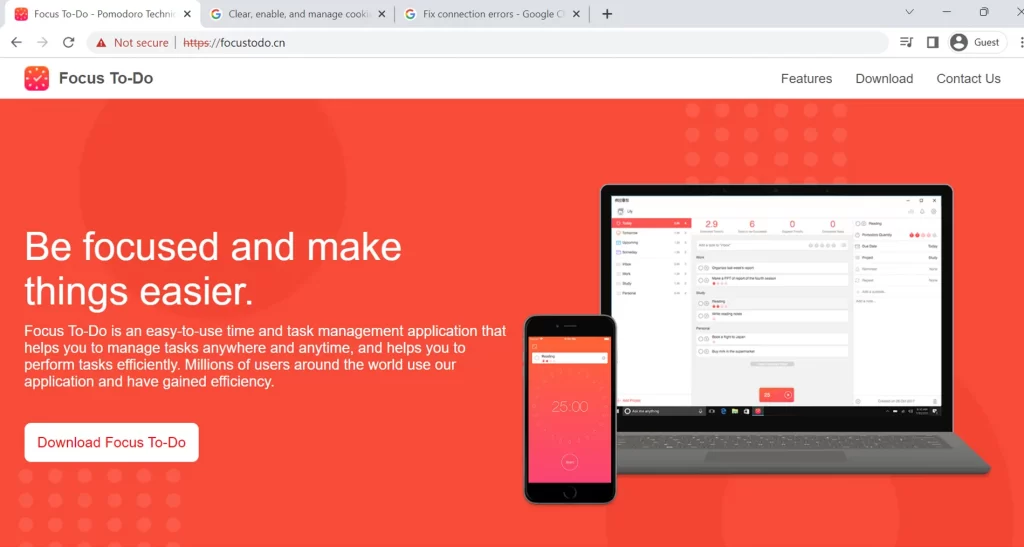
This productivity app combines task management, time management, and habit tracking to help you get more done. You can use it to create to-do lists, set reminders, and track your progress. It also includes features such as a Pomodoro timer, daily planner, and habit tracker. Pros: Comprehensive, customizable, and available on multiple platforms. Cons: Some users may find the interface cluttered, and the price may be a barrier for some.
11. Todoist
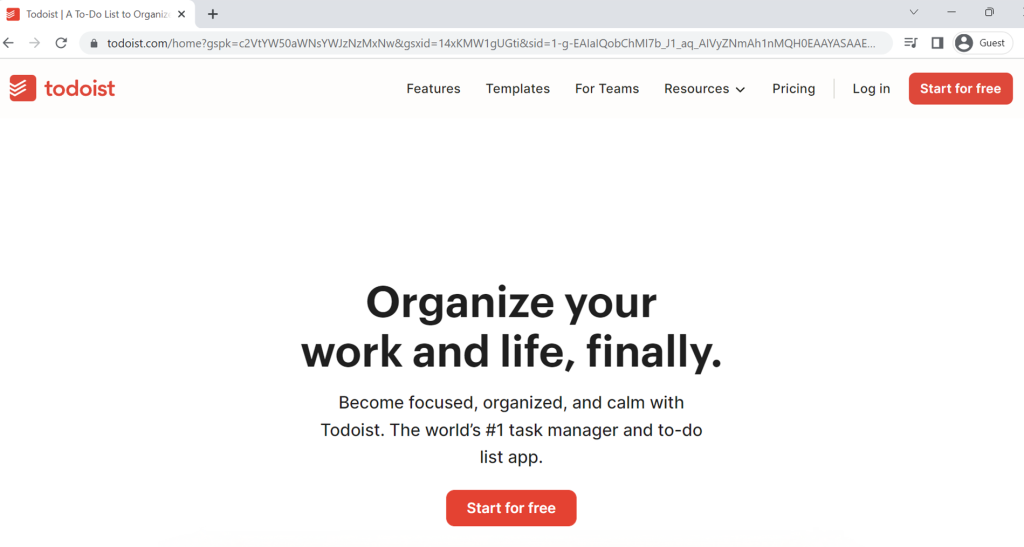
This task management app helps you organize your to-do list and schedule your tasks. You can create projects, set deadlines, and assign tasks to yourself or others. Todoist also includes features such as labels, filters, and integrations with other tools. Pros: Easy to use, customizable, and available on multiple platforms. Cons: Some advanced features require a paid subscription, and some users may find the interface cluttered.
12. The Most Dangerous Writing App
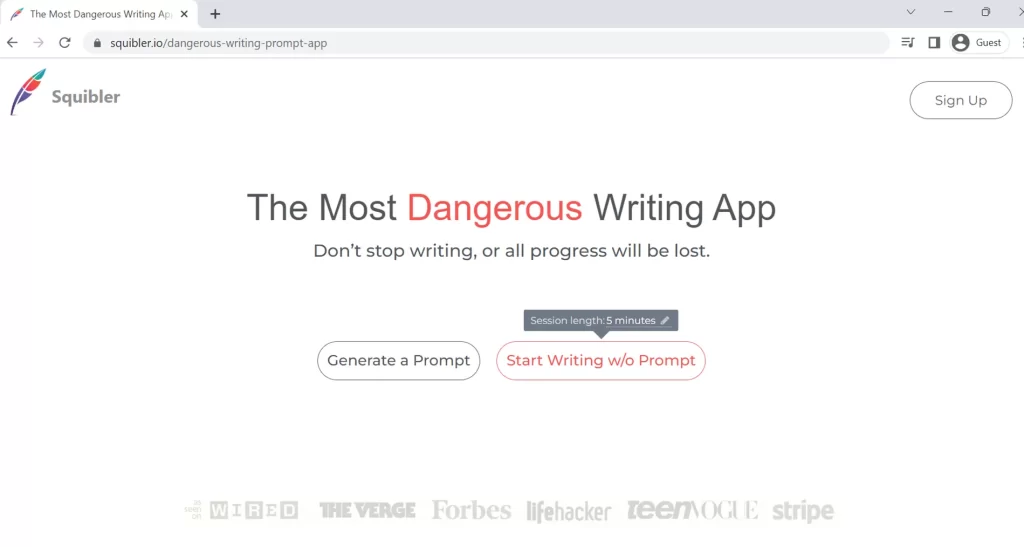
This app is designed to help you overcome writer’s block by forcing you to keep writing. If you stop typing for more than a few seconds, your work will be deleted. It’s a simple, yet effective tool for writers who need a little extra motivation to keep going. Pros: Helps you overcome writer’s block, is free to use, and is available on multiple platforms. Cons: May be too extreme for some writers, and not suitable for writers who need to take breaks or do research.
13. Write Or Die
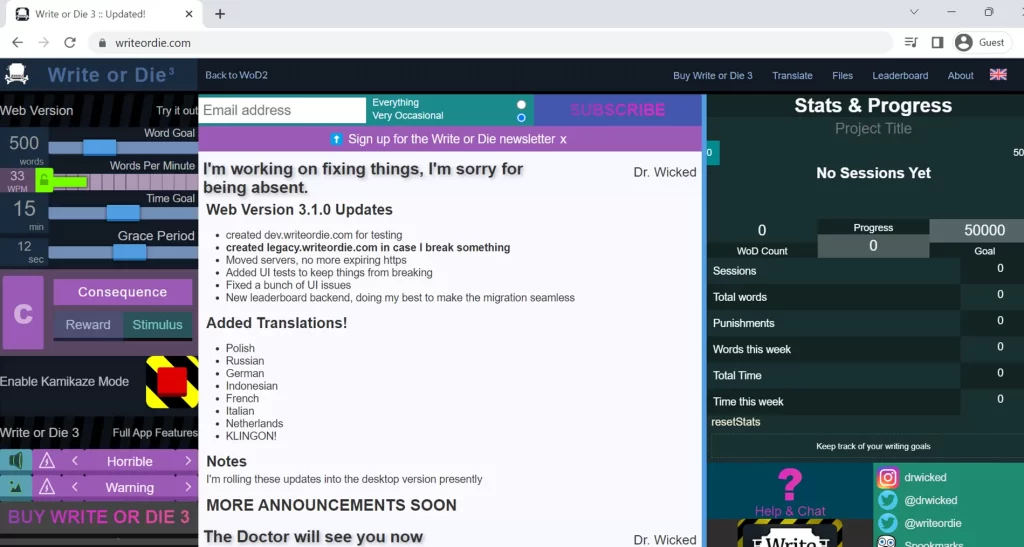
This app helps you overcome writer’s block by setting a goal and a timer, and then punishing you if you don’t meet your goal. You can choose from different modes such as “Gentle,” “Normal,” and “Kamikaze,” depending on your level of motivation. Write or Die is a powerful tool for writers who need a little extra push to get started. Pros: Helps you overcome writer’s block, is customizable, and is available on multiple platforms. Cons: May be too extreme for some writers, and not suitable for writers who need to take breaks or do research.
14. Forest
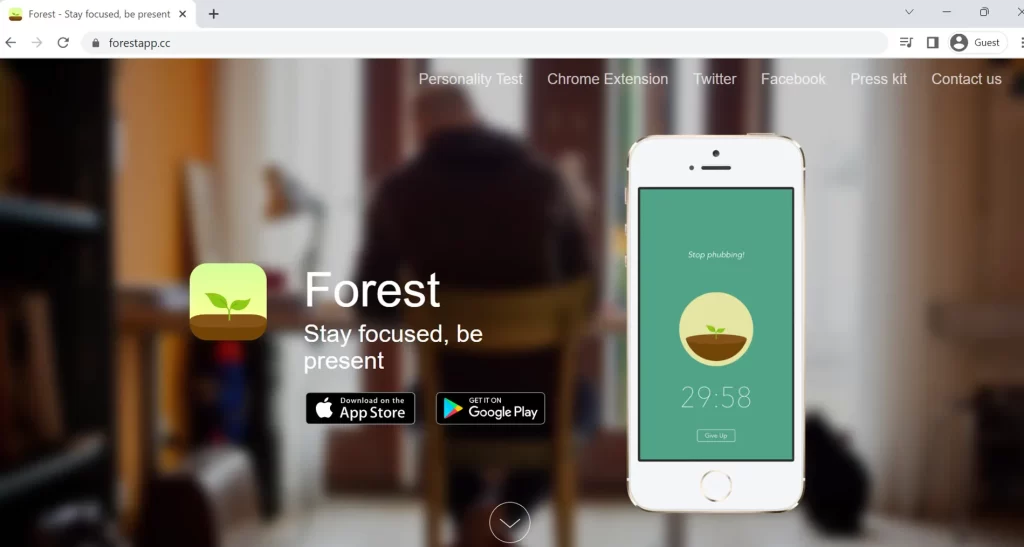
This app helps you stay focused by planting virtual trees that will die if you leave the app. The idea is to use Forest as a motivation to stay focused and avoid distractions. It’s a fun and rewarding way to boost your productivity. Pros: Helps you stay focused, fun and rewarding, and available on multiple platforms. Cons: May not be suitable for writers who need to research online or use certain websites for their work.
15. Habitica
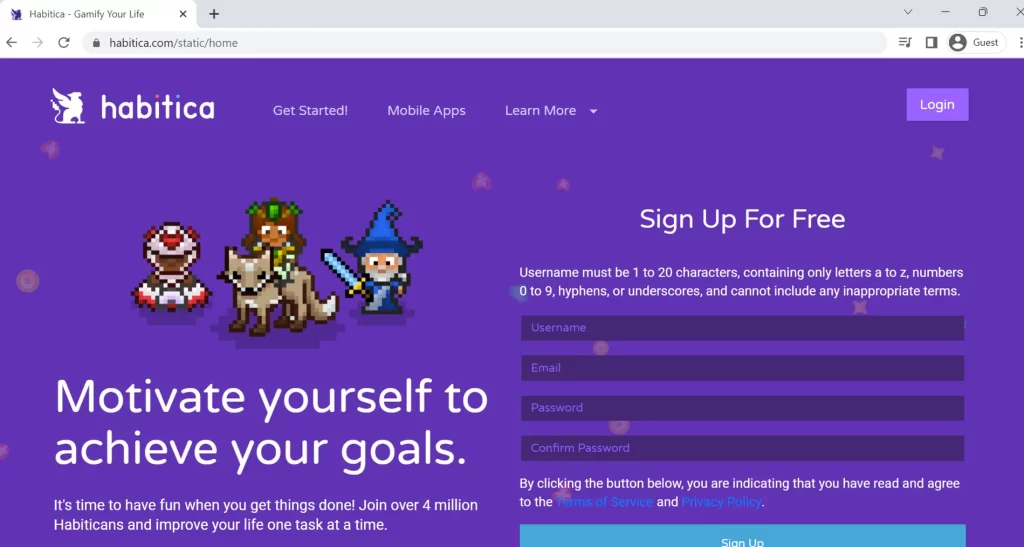
This gamified to-do list app turns your tasks into monsters you must defeat to level up. You can create tasks, set deadlines, and track your progress. Habitica is a fun and engaging way to stay motivated and get things done. Pros: Fun and engaging, customizable, and available on multiple platforms. Cons: May not be suitable for writers who need a more serious and professional task management app.
16. Writemonkey
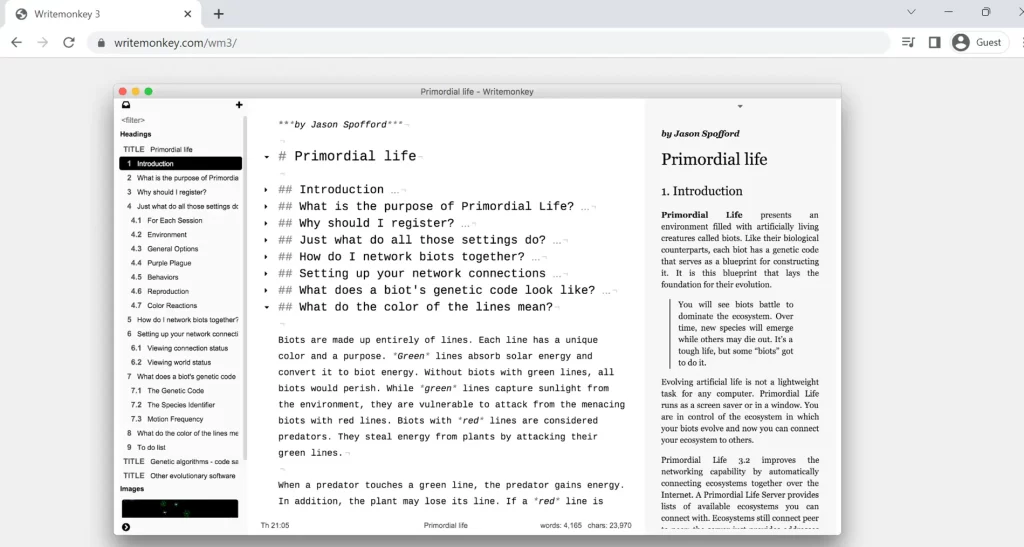
This minimalist writing app helps you focus on writing by eliminating distractions. It has a full-screen, distraction-free interface and allows you to customize the font, color scheme, and other settings. WriteMonkey is a simple, yet powerful tool for writers who need a quiet and uncluttered space to work. Pros: Minimalist and distraction-free, customizable, and available on multiple platforms. Cons: May not be suitable for writers who need a more feature-rich word processor.
17. Ommwriter
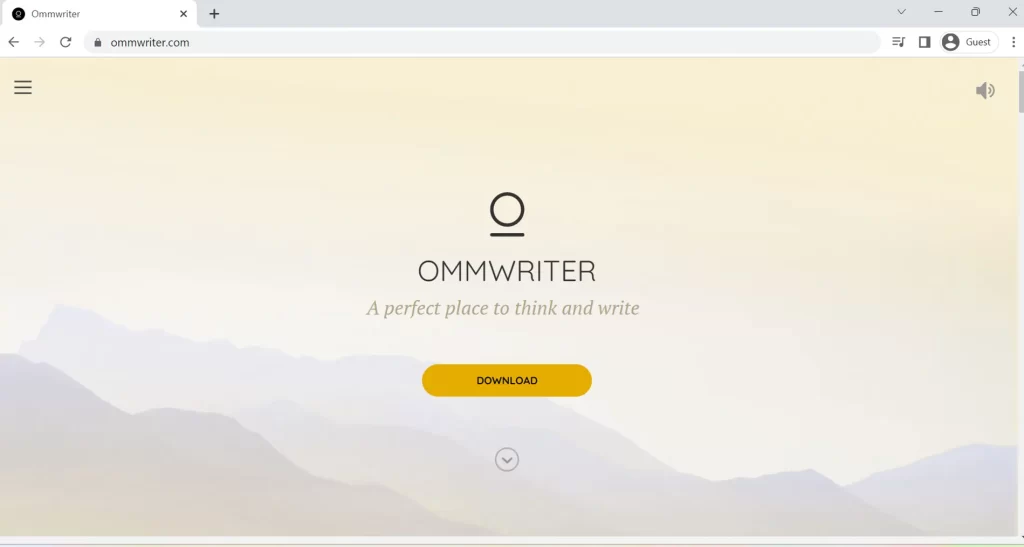
This simple, full-screen writing app uses calming colors and sounds to help you focus on your writing. It’s designed to create a peaceful and distraction-free environment for you to work in. OmmWriter is a great choice for writers who need a little extra relaxation and inspiration. Pros: Calming and relaxing, customizable, and available on multiple platforms. Cons: May not be suitable for writers who need a more feature-rich word processor.
18. Focuswriter
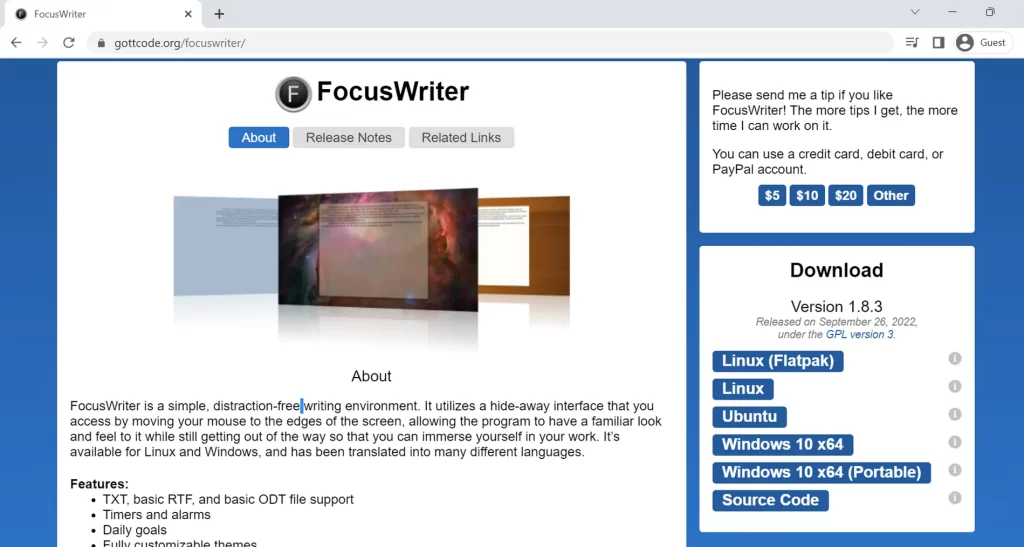
This minimalistic word processor helps you focus on your writing by hiding all distractions. It has a full-screen, distraction-free interface and allows you to customize the font, color scheme, and other settings. FocusWriter is a simple, yet effective tool for writers who need to block out distractions and get down to work. Pros: Minimalist and distraction-free, customizable, and available on multiple platforms. Cons: May not be suitable for writers who need a more feature-rich word processor.
19. Daily Page
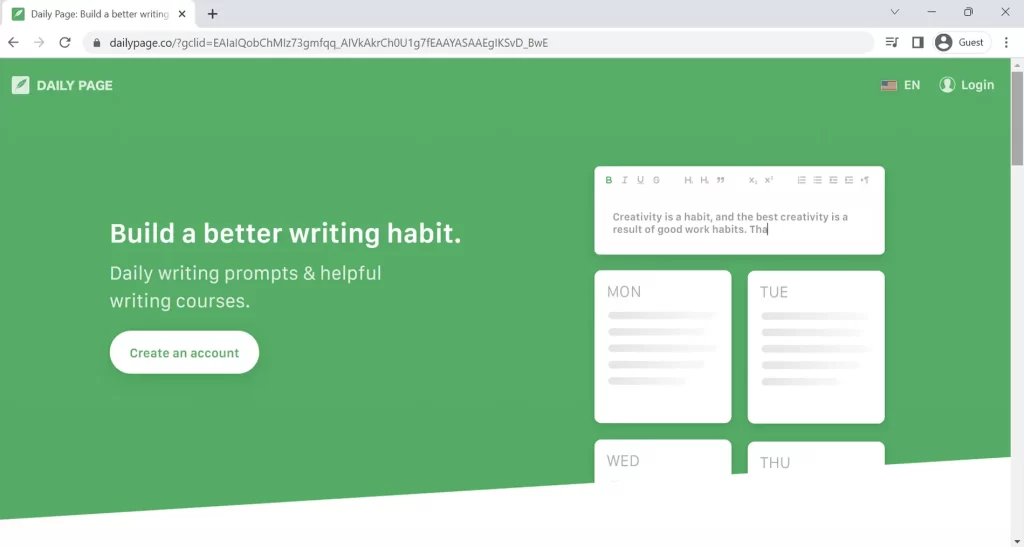
This app helps you overcome writer’s block and build your writing habit by providing daily writing prompts and challenges. It’s a simple, yet effective tool for writers who want to practice their writing skills and build their writing muscles. Pros: Provides daily writing prompts and challenges to help you overcome writer’s block and build your writing habit. Cons: May not have as many features as some other writing apps, such as grammar checkers or style guides.
20. 750 Words
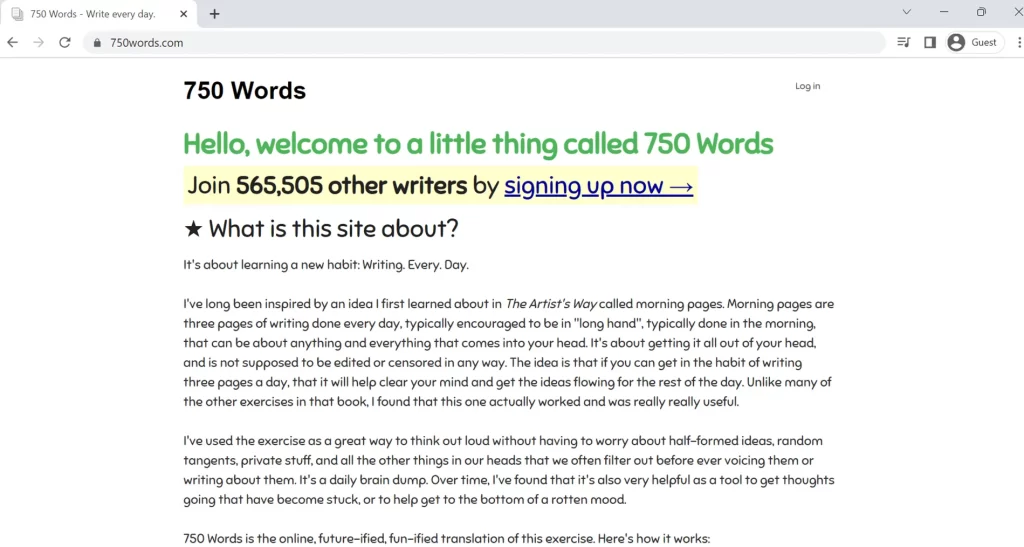
This app helps you improve your writing skills by challenging you to write 750 words every day. It tracks your progress, provides feedback and encouragement, and rewards you for reaching your goals. 750 Words is a great choice for writers who want to practice their writing skills and build their writing habits. Pros: Helps you improve your writing skills, provides feedback and encouragement, and is available on multiple platforms. Cons: May not be suitable for writers who need a more feature-rich word processor or have difficulty committing to a daily writing practice.
Conclusion:
As a freelance writer, it’s important to have the right tools to help you stay organized, focused, and productive. These 20 apps are a great starting point for finding the right tools to meet your needs and preferences. Whether you need a grammar checker, style guide, project management tool, or productivity app, there’s an app on this list that can help you take your writing to the next level