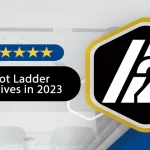Using the project management tool TeamGantt, you can keep track of all of your tasks, documents, and communications in one place. In this article we will discuss teamgantt review. Their Gantt chart creator has an integrated resource management tool that enables you to confirm team availability before planning and allocating project work. You can also save crucial information there so that you and your team can always access the most recent files, discussions, and updates on your project.
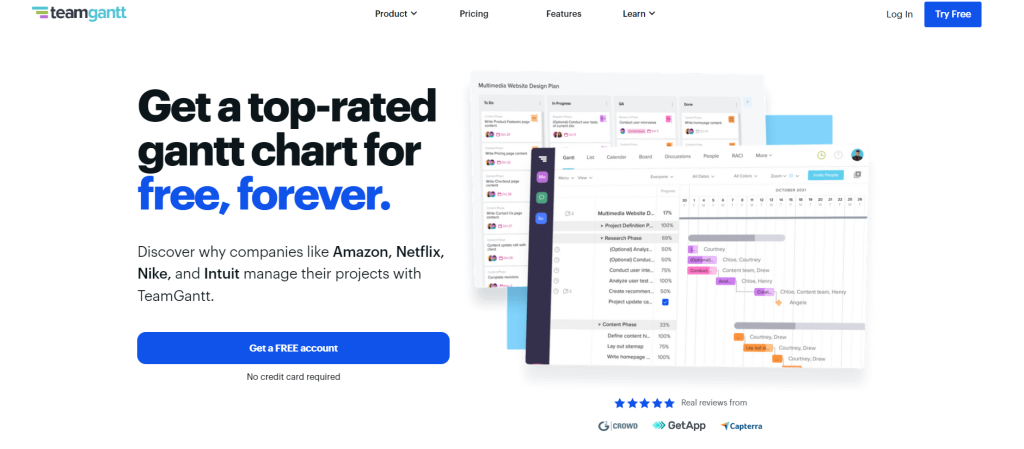
Why TeamGantt?
Teamgantt review: Its advantages and key differences –
Easy-to-Use:
Utilize simple modules to manage projects without difficulty. Set up quickly by following the straightforward setup instructions to begin. Using color coding and formatting, make project flows and charts that are easy to understand.
Effective Teamwork:
Encourage teamwork among employees by showing them Gantt charts. Edit and verify tasks often, and swiftly schedule projects. To get teams on the same page, share project status updates.
Successful project development:
Make charts that show a variety of tasks with overlapping deadlines on a calendar. View projects in task groups while progressively listing them. Maintain communication threads for task comments.
Customizable Templates:
Create common activities using templates from past projects. Keep track of project views, such as screenshots and connected task statuses. Track project modifications and go back to previously saved projects.
Accessibility:
Use any mobile device to remark or update progress. Use the mobile application to track the development of individual projects and employees at any time, anywhere.
Industry knowledge
Construction, manufacturing, marketing, hospitality, real estate, healthcare, finance, services, and other industries are among the many it supports.
Pricing for TeamGantt
Teamgantt pricing is designed in such a way that it allows you to pay only for the main users who manage the tasks and project.
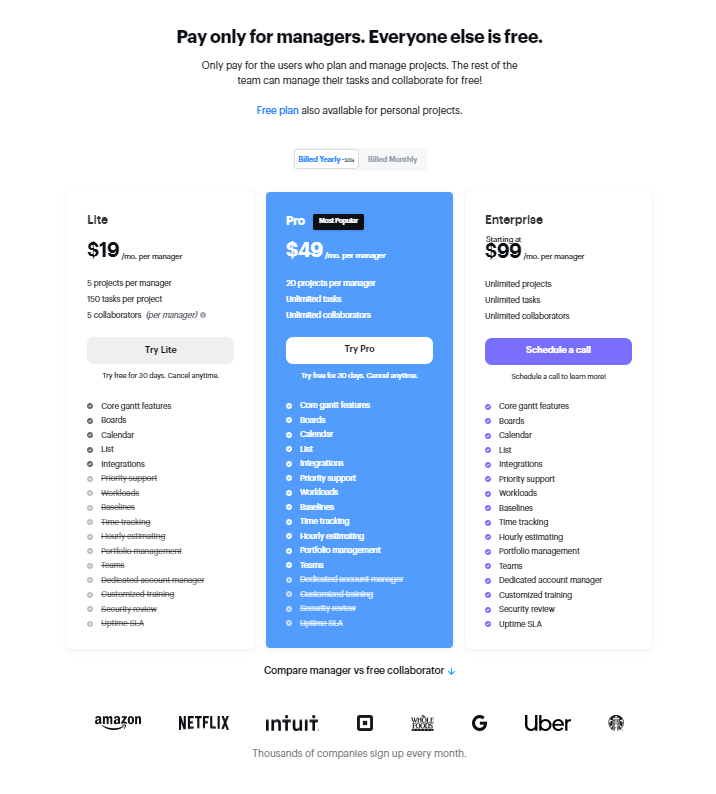
Lite:
This plan is $19 a month per manager. It allows 5 projects per manager 150 tasks per project 5 collaborators.
Pro plan:
This plan offers more account management and communication tools and is available for $49 per month for one user.
Enterprise plan:
This plan allows you to establish an unlimited number of projects and access advanced features like portfolio management and time monitoring. Teamgantt pricing for additional plans starts at $99 per month for 1 person.
Key Elements
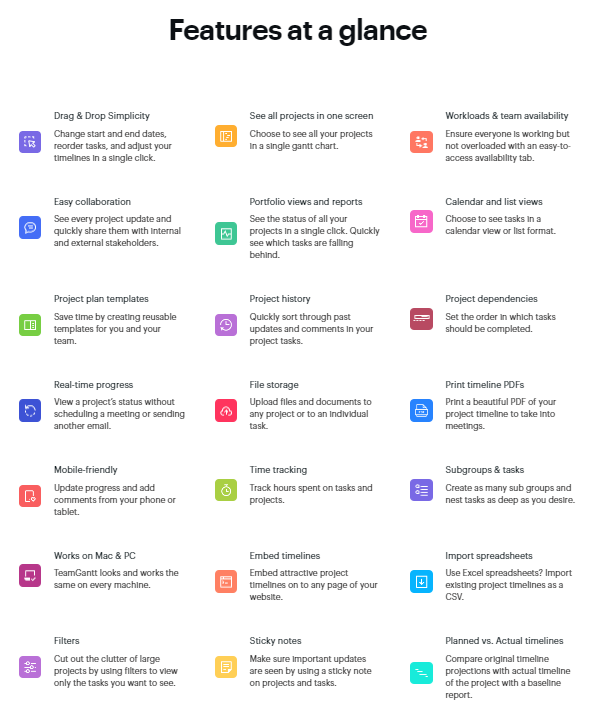
Planning a project:
With a single click, you can reorder tasks, change the start and finish dates, and tweak timeframes using a drag-and-drop feature. View all projects at once to identify issues and make planning simple.
Workload management:
Use an availability tab to evenly distribute jobs and prevent worker burnout. Track project statuses and identify any that are lagging. While nesting tasks, make subgroups of tasks.
Templates:
Create reusable templates to speed up the creation of comparable jobs. While deciding the order in which tasks should be completed, sort task comments and updates.
Time tracking:
Keep tabs on how long each task and project takes each employee. Put eye-catching project timetables on the website for the company. Bring in live timelines using a CSV file.
Management of deadlines: Produce baseline reports to assess the accuracy of planned and actual project timelines. Consider tasks in the form of lists or calendars.
Limitations
As of the writing of this review, the following restrictions apply to this product:
- The cost is somewhat hefty.
- Clumsy and aesthetically unpleasant.
- Customized timeline exports are missing.
- A few integrations with third parties.
- Creating task dependencies is challenging.
- The capabilities of the free version are restricted.
- The UI is cluttered and challenging to use.
Implementation of TeamGantt
Because TeamGantt is cloud-based, implementation is simple. Go to TeamGantt’s page and click the Try Free icon in the top-right corner to get started. This will direct you to a page where you can register for a trial account to check out the features and services offered by the platform.
Customer Success with TeamGantt
Customers can self-serve access video training and helpful articles on TeamGantt. Customers can contact TeamGantt’s support staff by phone or email if they need more help.
Pros
The following attributes of teamgantt review have been rated as its best by users:
- For individuals wishing to start using Gantt charts, the software features a straightforward design that is simple to use.
- Customer assistance – On their website, TeamGantt offers a variety of guides and support materials for their users.
Cons
Below are some of the most typical issues raised by reviewers:
- No in-app alerts – It could take some time to use the platform as an app. Notifications are not available in TeamGantt. If you don’t want to miss a notification about an approaching deadline, stay on your desktop.
- Limited third-party tool connections are available with TeamGantt. TeamGantt may not be the best option if you’re searching for anything that can integrate with outside applications.
Final Words
You can organize all of your assignments, papers, and chats in one central location using TeamGantt’s free Gantt chart software. You and your team can always discover the most recent files, discussions, and changes for your project by grouping key information in your Gantt chart tool.